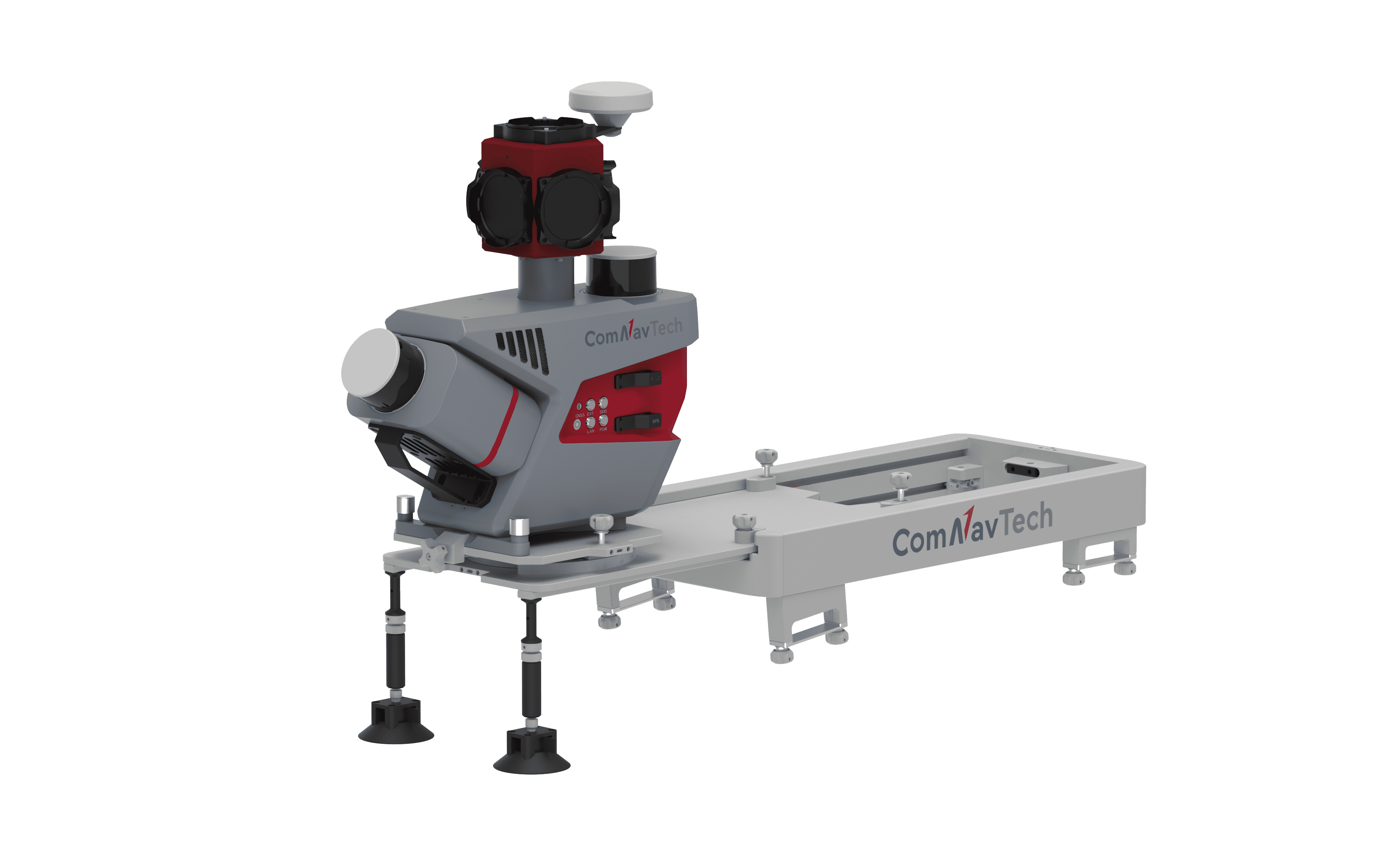Static Post Processing: How to get a good solution with a not good observation data
In GNSS surveying, high-quality observation data is essential for obtaining accurate positioning results. However, due to various factors such as weather conditions, satellite signal quality, or geographical obstructions, poor-quality data is often encountered. Even with such challenges, it's still possible to improve the accuracy of the solution by applying a series of optimization techniques. Below is a detailed guide on how to handle poor static GNSS observation data using the Compass Solution software.
1 Baseline Processing
We supposed that you know all of the basic steps for static processing. You had set the antenna height and fixed point already.
And you had done process but got a not good performance.
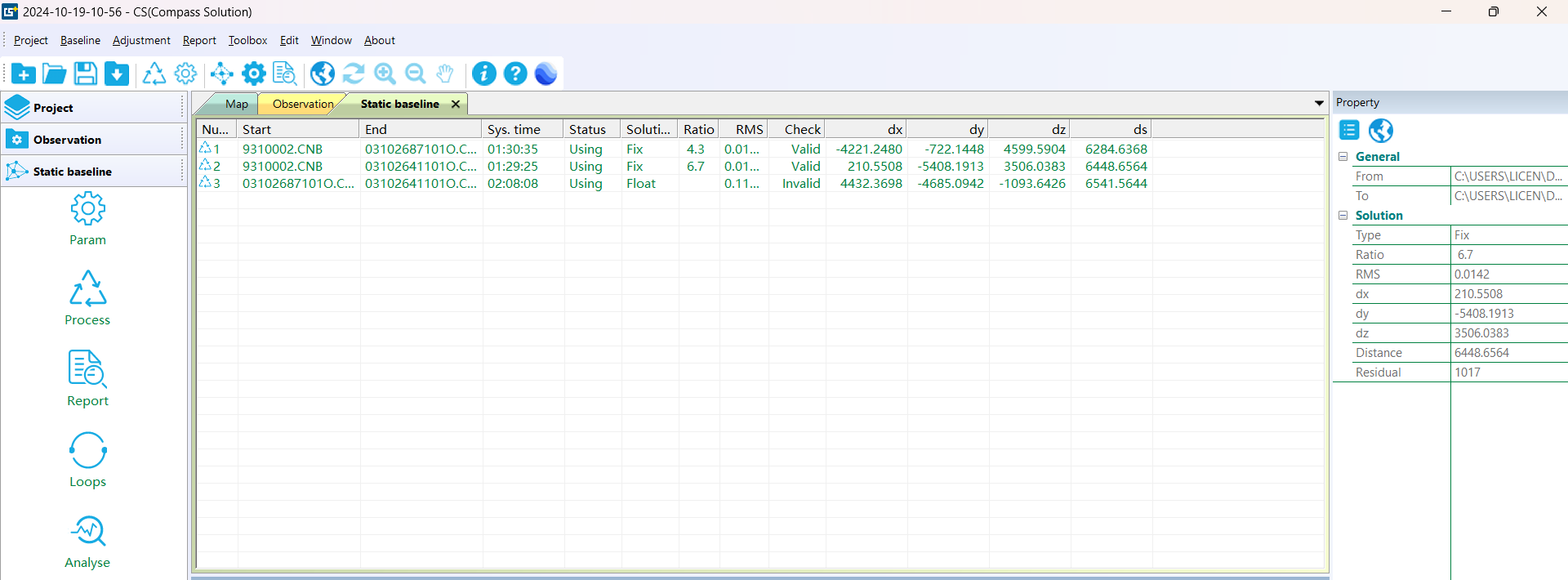
Figure 1 Baseline solution results
2 Check Poor Baseline
We check the baseline quality by Ratio and RMS.
● If Ratio > 3.0, we think it’s a good baseline solution, otherwise we may process it alone.
● We think that a good baseline means RMS should be millimeter-level, otherwise we may process it alone.
● We think that a good baseline means RMS should be millimeter-level, otherwise we may process it alone.
See the TimeLine of a baseline:
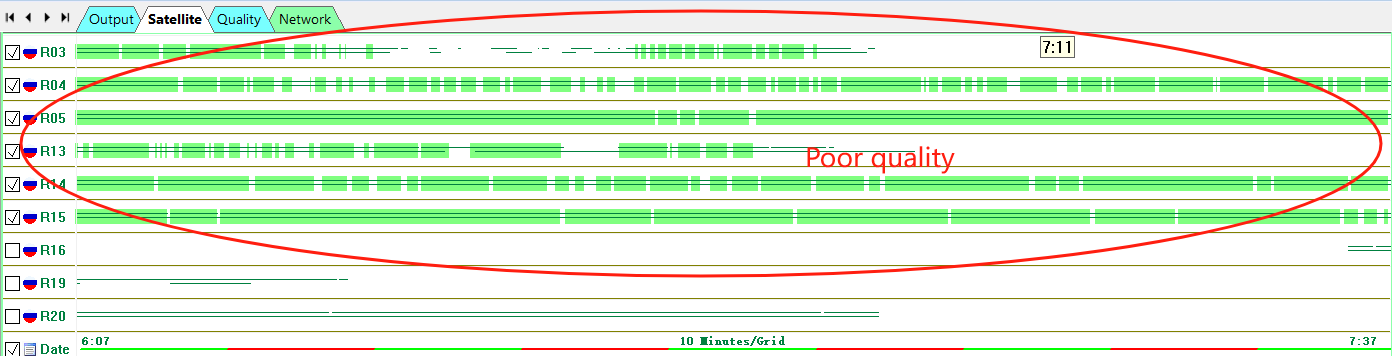
Figure 2 Poor tracking

Figure 3 Good tracking
See the Quality of a baseline:

Figure 4 Poor Quality

Figure 5 Good Quality
3 Process Baseline Alone
Compare and analyze both of them, find the truly poor satellite number and epoch, double click in TimeLine to disable it.
Some suggestions for you:
● A good observation usually needn’t check, but a poor observation need multiple and careful check.
● Right click the static baseline and you can do process this baseline alone;
● The discontinuous TimeLine means satellite missing lock or cycle slip, you may disable part of it;
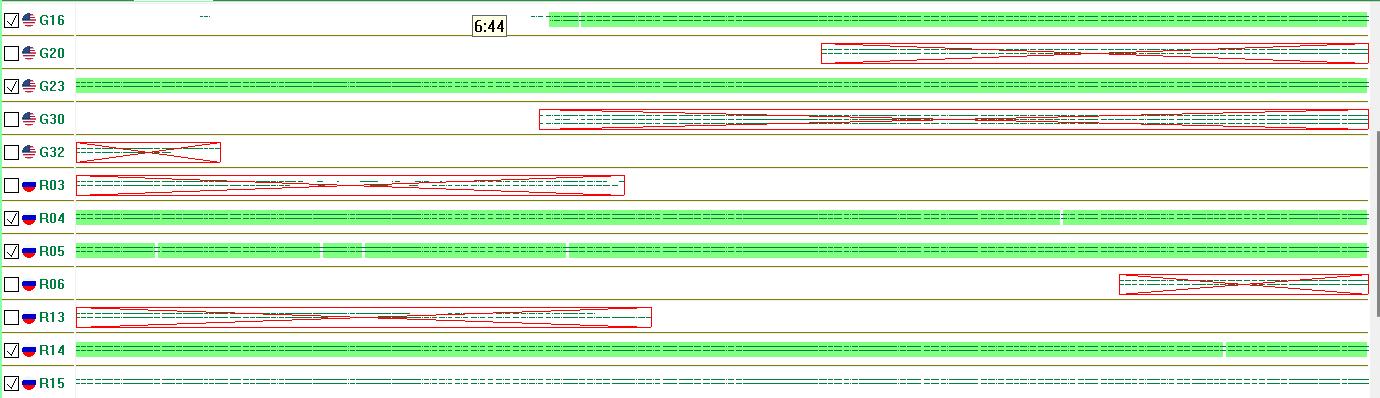
Figure 6 Disable part of satellites
● When the observations is poor, usually L2 is bad, so you can turn off it. Static baseline -> Param-> Observations -> Combination of Observation
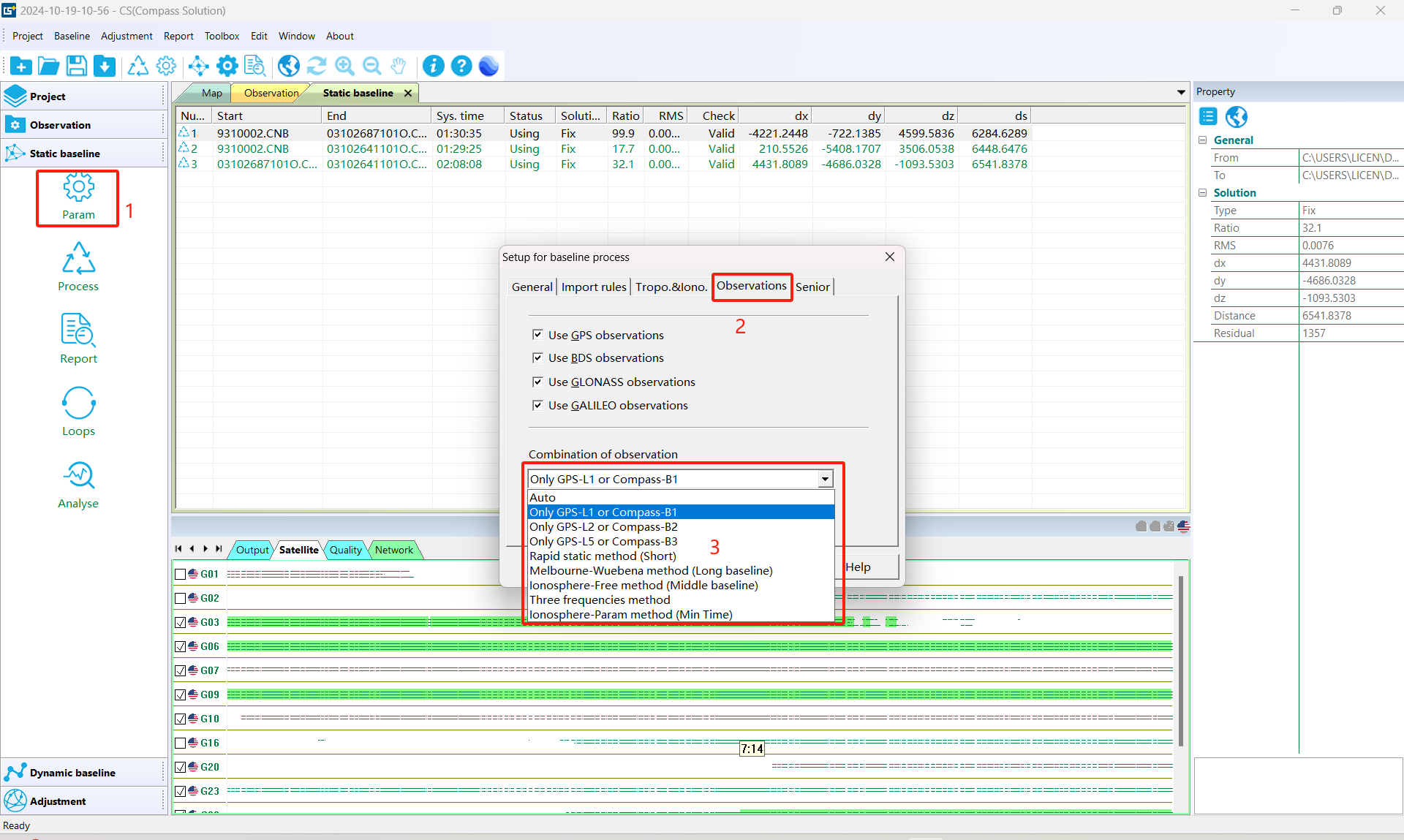
Figure 7 Static baseline Process
● You can also disable one constellation if the whole GNSS constellation to improve performance.
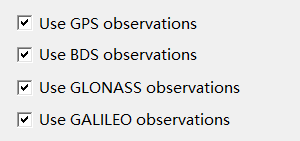
Figure 8 The satellite system used
4 Get a good performance
You will get a good performance finally, unless the observation is really terrible.
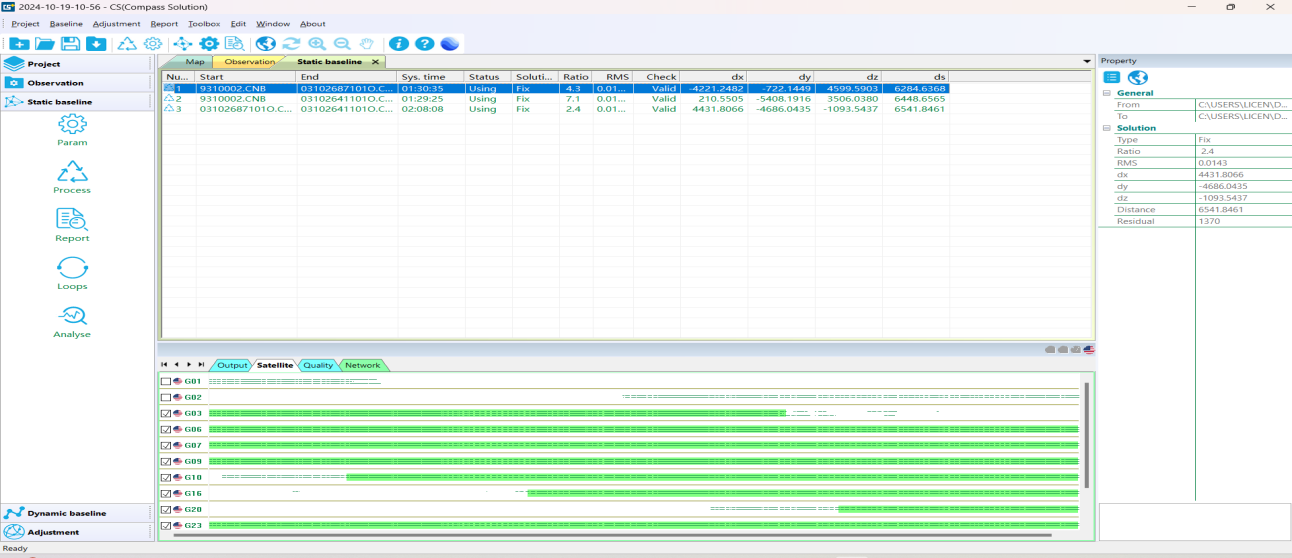
Figure 9 The final baseline solution results
5 Conclusion
While poor observation data poses challenges, the right strategies and tools can help improve the solution quality in Compass Solution. Key steps include thorough baseline quality checks, careful satellite and frequency selection. Unless the observation data is extremely bad, applying these methods should yield satisfactory positioning results.
About ComNav Technology
ComNav Technology develops and manufactures GNSS OEM boards and receivers for high precision positioning demanded applications. Its technology already been used in a wide range of applications such as surveying, construction, machine control, agriculture, intelligent transportation, precise timing, deformation monitoring, unmanned system. With a team dedicated for the GNSS technology, ComNav Technology is trying its best to supply reliable and competitive products to worldwide customers. ComNav Technology has been listed on the Shanghai Stock Exchange (Science and Technology Board), securities :ComNav Technology (Compass Navigation), Stock code: 688592.
About SinoGNSS®
SinoGNSS® is the official trademark of ComNav Technology Ltd., registered in People's Republic of China, EU, USA and Canada. All other trademarks are the property of their respective owners.
About ComNavTech®
ComNavTech® is the official trademark of ComNav Technology Ltd., registered in People's Republic of China, EU, USA and Canada. All other trademarks are the property of their respective owners.