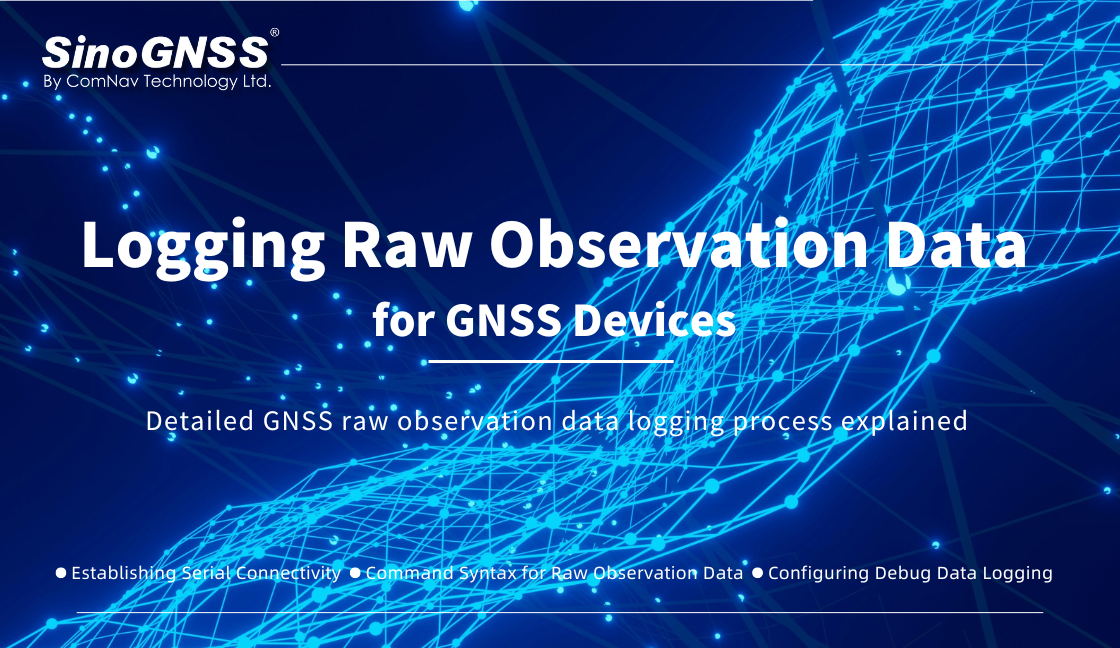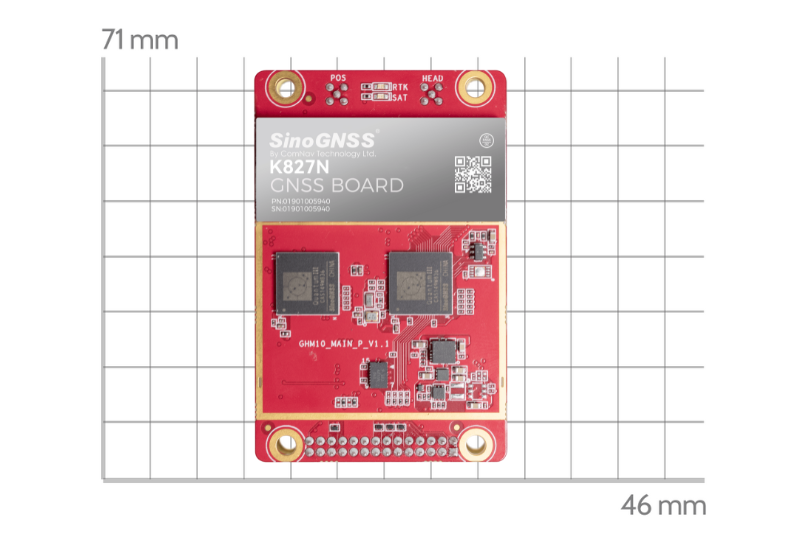Logging Raw Observation Data for GNSS Devices
This blog delineates the meticulous process of logging raw observation data from your GNSS device. This data serves a dual purpose: primarily, it is indispensable for post-processing analysis, and secondarily, it furnishes valuable debug information for troubleshooting anomalies. We'll delve into both aspects comprehensively.
1 Establishing Serial Connectivity
1. Connect your GNSS receiver to the computer using a standard serial cable.
2. Initiate the CRU application on your PC and establish a connection with the designated serial port. Ensure to select the appropriate serial port for your receiver, with the default baud rate set at 115200.

3. Click save to create a file to save the data. Open the command box and click the Save button in the upper right corner to set the file name and save path.
4. Stop saving data: After recording the data for an hour, click the Save button in the toolbar again to stop saving. Check the file size to ensure that data is saved successfully.
2 Command Syntax for Raw Observation Data
Log comX rawephemb onchanged //GPS ephemeris
Log comX glorawephemb onchanged //Glonass ephemeris
Log comX bd2rawephemb onchanged //Beidou ephemeris
Log comX galephemerisb onchanged //Galileo ephemeris
Log comX rangecmpb ontime 1 //Observation data
Note:
1. X refer to the port which will output the messages
2. You need to save the data as a file before setting up the data output
3. We suggest you give ephemeris command one by one, in case missing any messages.
3 Configuring Debug Data Logging
As debug data has big data volume, so before logging we need to change a higher baudrate, the suggested one is 460800.
com comX 460800
After the configuration is successful, disconnect the serial port, change the baud rate to 460800, and reconnect the serial port.
Log comX rawephemb onchanged //gps ephemeris data
Log comX glorawephemb onchanged //glo ephemeris data
Log comX bd2rawephemb onchanged //bds ephemeris data
Log comX galephemerisb onchanged //galileo ephemeris data
log comX gpgga ontime 0.2
log comX bestposa ontime 0.2
log comX sysrts ontime 0.2
set m919real on 200 X //919&918 data
saveconfig
Note:
1. X refer to the port which will output the messages.
2. You need to save the data as a file before setting up the data output.
3. We suggest you give ephemeris command one by one, in case missing any messages.
4. 620F1 firmware and later version, no need to send ephemeris command, the board will automatically request the message; for previous versions, manual requests were required.
5. Only after the correction received from Base station, the 919&918 message can be output.
When all the configurations are done, the output page is like below, it will display all the data that needs to be output.
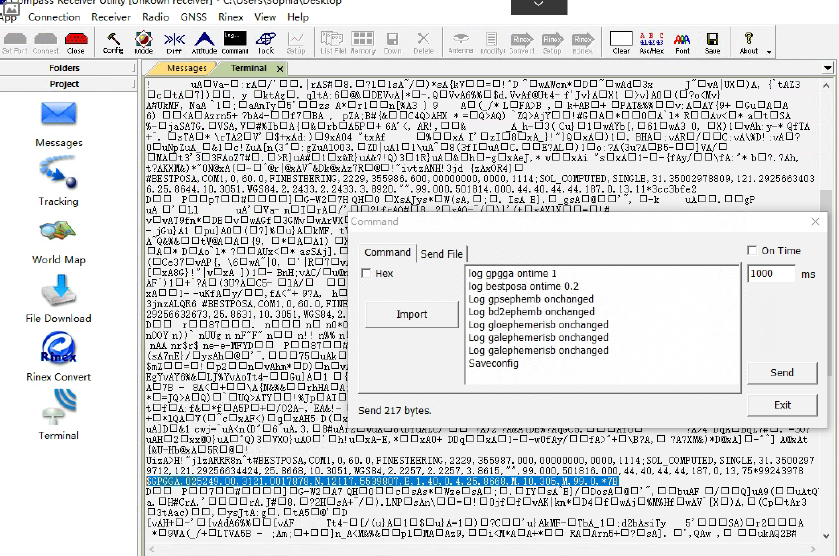
Appendix
log com1 rawephemb onchangedlog com1 rawephemb ontime X
About ComNav Technology
ComNav Technology develops and manufactures GNSS OEM boards and receivers for high precision positioning demanded applications. Its technology already been used in a wide range of applications such as surveying, construction, machine control, agriculture, intelligent transportation, precise timing, deformation monitoring, unmanned system. With a team dedicated for the GNSS technology, ComNav Technology is trying its best to supply reliable and competitive products to worldwide customers. ComNav Technology has been listed on the Shanghai Stock Exchange (Science and Technology Board), securities :ComNav Technology (Compass Navigation), Stock code: 688592.
About SinoGNSS®
SinoGNSS® is the official trademark of ComNav Technology Ltd., registered in People's Republic of China, EU, USA and Canada. All other trademarks are the property of their respective owners.
About ComNavTech®
ComNavTech® is the official trademark of ComNav Technology Ltd., registered in People's Republic of China, EU, USA and Canada. All other trademarks are the property of their respective owners.
About ComNav Technology
ComNav Technology develops and manufactures GNSS OEM boards and receivers for high precision positioning demanded applications. Its technology already been used in a wide range of applications such as surveying, construction, machine control, agriculture, intelligent transportation, precise timing, deformation monitoring, unmanned system. With a team dedicated for the GNSS technology, ComNav Technology is trying its best to supply reliable and competitive products to worldwide customers. ComNav Technology has been listed on the Shanghai Stock Exchange (Science and Technology Board), securities :ComNav Technology (Compass Navigation), Stock code: 688592.
About SinoGNSS®
SinoGNSS® is the official trademark of ComNav Technology Ltd., registered in People's Republic of China, EU, USA and Canada. All other trademarks are the property of their respective owners.
About ComNavTech®
ComNavTech® is the official trademark of ComNav Technology Ltd., registered in People's Republic of China, EU, USA and Canada. All other trademarks are the property of their respective owners.