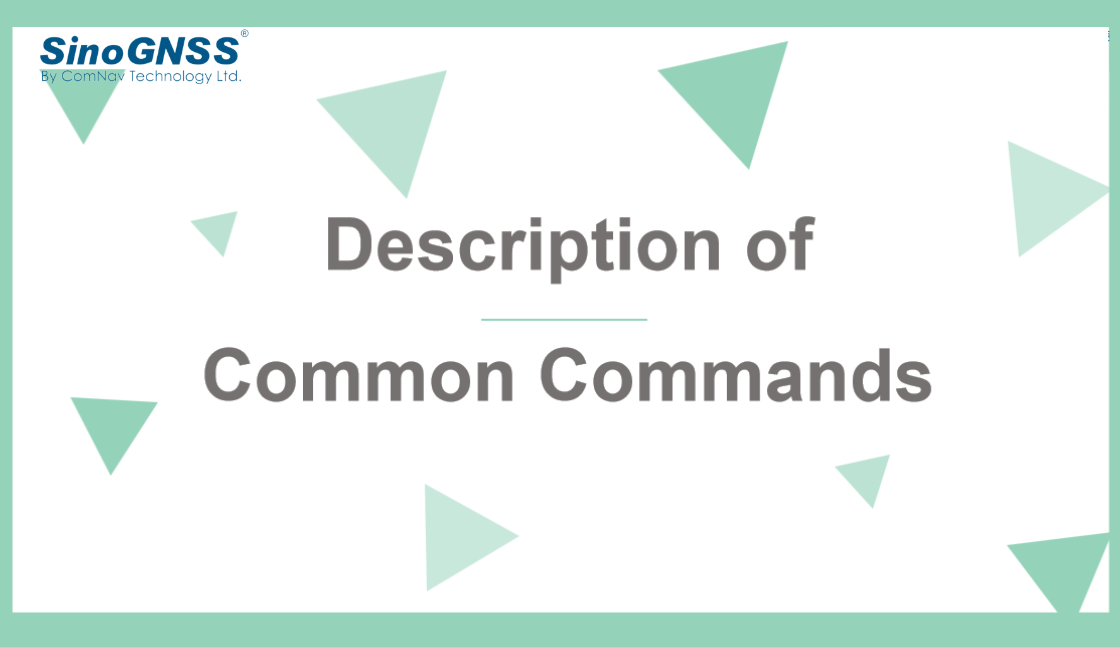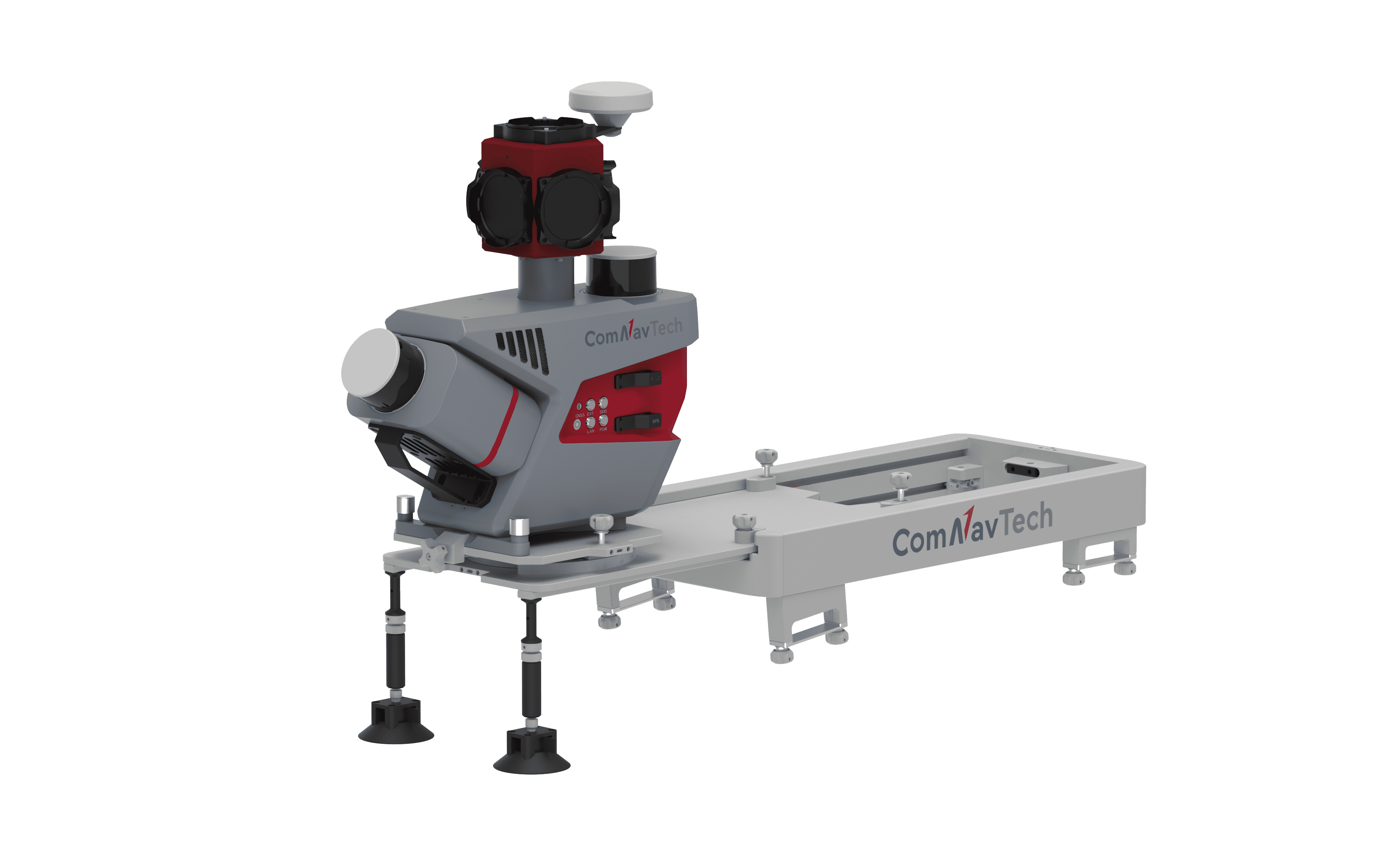Description of Common Commands
Upon receiving any GNSS modules/GPS modules for the first time, it's natural to want to verify certain essential information. To assist you with SinoGNSS K8-series GNSS modules in this process, We've compiled a list of frequently used checking commands that we'd like to share with you today.
Such as Log version/loglist/comconfig...
What do these instructions entail in terms of details? Let's delve into the specifics.
Begin by connecting our board and powering it on. Press the power button, and the software will promptly exhibit power-on information. For instance,

Loading... CBOOT 7.3.5 BUILD (2022-Sep-29 09:48:29) // BOOT version and version development date. SN: 01A0 09158478 2022/03/09 A11 735 // SN number and factory date VCXO valid! Init Value:2177. // vcxo works, Init value is 2177. Register Code is OK. // Registration code verification successful No valid RTC time. ##DR_GNSSFreq: 0x1! |
1 LOG VERSION
log version // Check the receiver board type, SN serial number, firmware version, FPGA version, BOOT version and other information.

<VERSION COM1 0 60.0 UNKNOWN 1930 000141.100 00000000 0000 1114 <1 <GPSCARD "S32352K803" "0915847800000000" "CRDK-803AA-TTT-0" "610T5-22AO2-1" "7.3.5" "2022/Dec/12" "17:54:46" |
✔ GPSCARD // product type
✔ "S32352K803" // Satellite Constellation Model Information(S32352); oard model(K803)
✔ "0915847800000000" // Board SN number(09057347); Reserved(00000000)
✔ "CRDK-803AA-TTT-0" // Hardware Version Information
✔ "610T5-22AO2-1" // Firmware version(610T5); FPGA Version(22AO2); Registered,if not registered, it is empty(1).
✔ “7.3.5” // BOOT version number.
Command accepted! Port: COM1. // COM1 port has received |
2 LOG LOGLIST
log loglist // view the command information currently set by the receiver/board
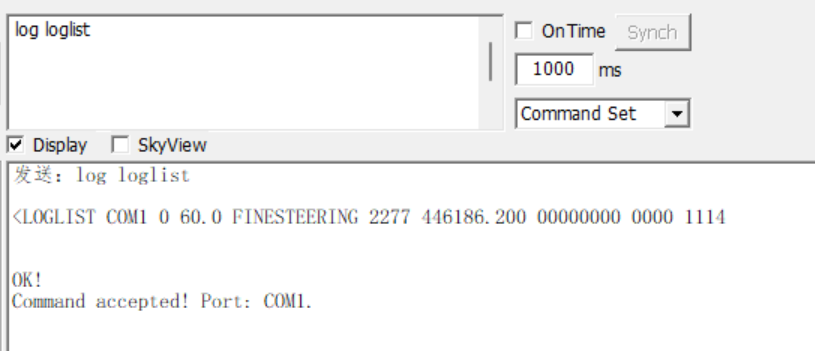
#LOGLIST,COM1,0,60.0,FINESTEERING,2277,445815.800,00000000,0000,1114 |
3 LOG COMCONFIG/COMCONFIGA/COMCONFIGB
The content of ”LOG COMCONFIG/COMCONFIGA/COMCONFIGB” is the same, but they are different information formats.
➤ log comconfig // Check the serial port status and baud rate setting of the receiver/board.

The meanings of the numbers in the two columns of RxType/TxType are:
"1": Any setting of the port can input and output commands normally;
"27": Set as RTK differential port, unable to receive commands.
➤ log comconfiga // Describe the configuration of the serial port, such as baud rate, COM ID, etc.

#COMCONFIGA,COM1,0,60.0,UNKNOWN,1930,000416.550,00000000,0000,1114;COM1,115200,0,8,1,0,0,1,1,1, COM2,115200,0,8,1,0,0,1,1,1,COM3,115200,0,8,1,0,0,1,1,1,COM4,115200,0,8,1,0,0,1,1,1,COM5,115200,0,8,1,0,0,1,1,1*df1d6a86 |
✔ “#COMCONFIGA,COM1,0,60.0,UNKNOWN,1930,000416.550,00000000,0000,1114” // COMCONFIG Header ;
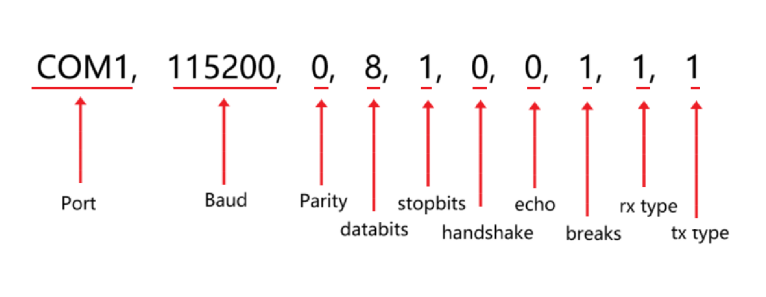 ✔ “*df1d6a86” // 32-bit CRC check (only available for ASCII and binary)
✔ “*df1d6a86” // 32-bit CRC check (only available for ASCII and binary)
➤ log comconfigb
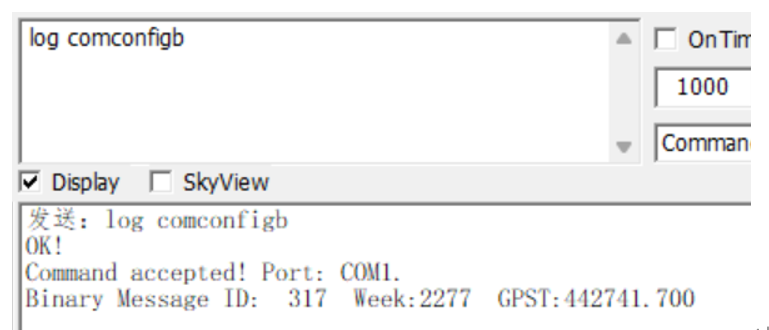
Binary Message ID: 317 Week:2277 GPST:442741.000 |
There are three ways to express the data in the board: Simplified ASCII, ASCII and Binary. All commands and messages can be expressed in any one of the three formats. In addition, ComNav boards also support RTCM2.X, RTCM3.X, RTCM, CMR and NMEA format messages. The number of bytes of binary data is minimal.
4 LOG SYSCONFIG
log sysconfig // Check basic configuration, rtk configuration and work mode like PPS, Event, and SBAS.

If you want to know more details, you can check out the Blog :
Command Introduction: “log sysconfig”_ComNav Technology Ltd
5 LOG REGLIST
log reglist // View board function registration information

If you want to know more details, you can check out the Blog :
Explanation Of Commonly Used Registration Options_ComNav Technology Ltd
6 UNLOGALL
Unlogall // cancel the output of specific serial port messages. If no serial port is specified, the message output of all serial ports will be stopped.
If serial port is specified, the message output of the specified serial port will be stopped. For example: Unlogall com1 // then the output of serial port 1 will stop.
About ComNav Technology
ComNav Technology develops and manufactures GNSS OEM boards and receivers for high precision positioning demanded applications. Its technology already been used in a wide range of applications such as surveying, construction, machine control, agriculture, intelligent transportation, precise timing, deformation monitoring, unmanned system. With a team dedicated for the GNSS technology, ComNav Technology is trying its best to supply reliable and competitive products to worldwide customers. ComNav Technology has been listed on the Shanghai Stock Exchange (Science and Technology Board), securities :ComNav Technology (Compass Navigation), Stock code: 688592.
About SinoGNSS®
SinoGNSS® is the official trademark of ComNav Technology Ltd., registered in People's Republic of China, EU, USA and Canada. All other trademarks are the property of their respective owners.
About ComNavTech®
ComNavTech® is the official trademark of ComNav Technology Ltd., registered in People's Republic of China, EU, USA and Canada. All other trademarks are the property of their respective owners.