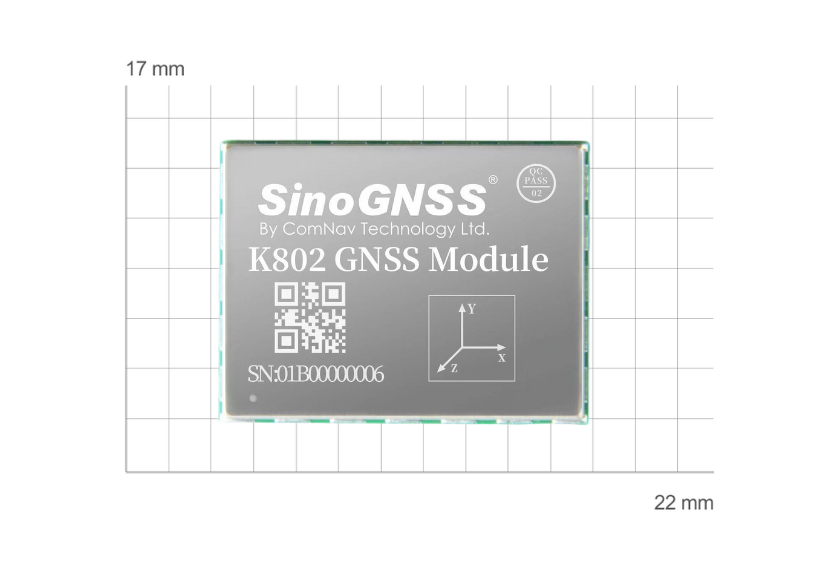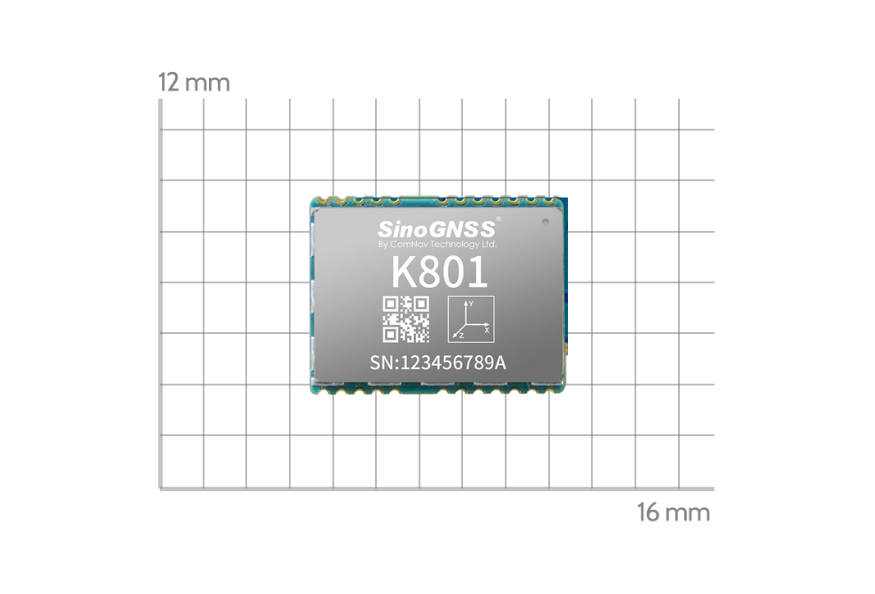How to active the Event option for your GNSS module
Event technology refers to enhancing the acquisition and utilization of location information by capturing and processing specific events related to location.The technology records the precise moment and precise coordinate information of an event. When the module receives the EVENT triggers pulse signal, it locks the data at the corresponding time in time for processing, and outputs the original observation, time, position and other information.

K802, ideal for your UAV solution
1 Commands Instruction
For K8 series GNSS module, it will need manual active the Event option and enable relative messages by command.
markcontrol <signal> <switch> [polarity] [timebias] [timeguard]markcontrol mark1 enable positive 0 1,000,000,000Parameter:
✔ <signal> supports the key words “mark1” and “mark2”.
✔ <switch> supports the key words “enable” and “disable”.
✔ [polarity] supports the key words “positive” and “negative”, which separately represent “positive pulse” and “negative pulse”.
✔ [timebias] A constant time bias in nanoseconds can be applied to each event pulse. Typically this is used to account for a transmission delay.
✔ [timeguard] The time guard specifies the minimum number of nanoseconds between pulses. This is used to coarsely filter the input pulses.
The markcontrol status can be checked by command “log sysconfig”.
MARKTIME //Time of mark input eventThis message includes the time of the leading edge of the detected mark input pulse.
It's generated when a pulse occurs on the event input from receiver EVENT interface.
Log marktimea onnew/
Log marktimeb onnewMARKPOS // Position at time of mark input eventThis log message contains the estimated position of the antenna when a pulse is detected at a mark input.
It's generated when a pulse occurs on the event input from receiver EVENT interface.
Log markposa onnew/
Log markposb onnew 2 Test flow
Here we take a K803, connect to power, antenna, and serial cable.
In this test, PPS was used to trigger the event, so the PPS and Event port is connected by cable. Regarding how to setup PPS pulse, you can have a reference of this blog: Instructions for use of PPS

Setup PPS pulse by command here:
Saveconfig
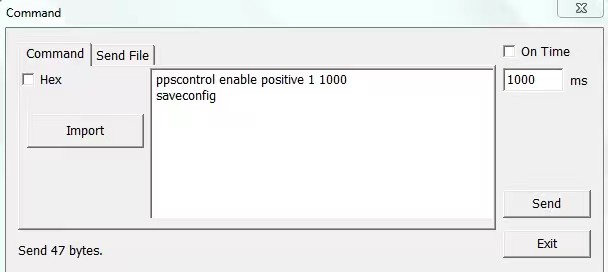
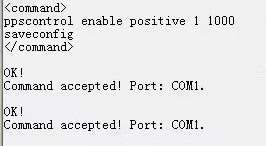
Enable Event by command here:
Markcontrol mark1 enable positive 0 0Log marktimea onnew
Log markposa onnew
Saveconfig
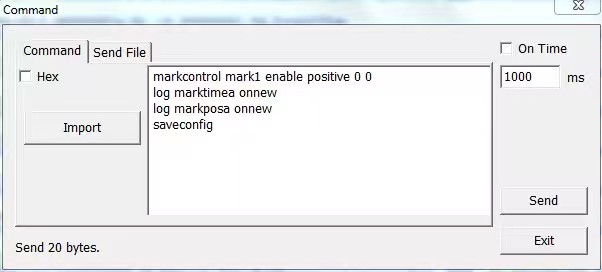
Query the status of markcontrol by command:
Log sysconfig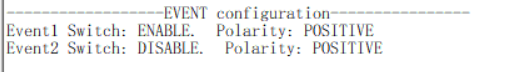
Query the status of messages by command:
Log loglist
After setup as above, the Markpos message & Marktime message will output once trigger received.

3 Application Scenarios of the EVENT technology
"Event" technology refers to ways to enhance the acquisition and utilization of location information by capturing and processing specific events, for example on UAV.

E300 drone, integrated with K8-series GNSS module
a. An EVENT is triggered every time a photo is taken, and accurate position and time is recorded, which is used to make time regulation or record the current accurate position information.
b. In a UAV multi-sensor system, event can be used to synchronize data records between individual sensors. For example, when a camera takes a picture, the LIDAR can be triggered to record the action of three-dimensional data at the same point in time.
About ComNav Technology
ComNav Technology develops and manufactures GNSS OEM boards and receivers for high precision positioning demanded applications. Its technology already been used in a wide range of applications such as surveying, construction, machine control, agriculture, intelligent transportation, precise timing, deformation monitoring, unmanned system. With a team dedicated for the GNSS technology, ComNav Technology is trying its best to supply reliable and competitive products to worldwide customers. ComNav Technology has been listed on the Shanghai Stock Exchange (Science and Technology Board), securities :ComNav Technology (Compass Navigation), Stock code: 688592.
About SinoGNSS®
SinoGNSS® is the official trademark of ComNav Technology Ltd., registered in People's Republic of China, EU, USA and Canada. All other trademarks are the property of their respective owners.
About ComNav Technology
ComNav Technology develops and manufactures GNSS OEM boards and receivers for high precision positioning demanded applications. Its technology already been used in a wide range of applications such as surveying, construction, machine control, agriculture, intelligent transportation, precise timing, deformation monitoring, unmanned system. With a team dedicated for the GNSS technology, ComNav Technology is trying its best to supply reliable and competitive products to worldwide customers. ComNav Technology has been listed on the Shanghai Stock Exchange (Science and Technology Board), securities :ComNav Technology (Compass Navigation), Stock code: 688592.
About SinoGNSS®
SinoGNSS® is the official trademark of ComNav Technology Ltd., registered in People's Republic of China, EU, USA and Canada. All other trademarks are the property of their respective owners.
About ComNavTech®
ComNavTech® is the official trademark of ComNav Technology Ltd., registered in People's Republic of China, EU, USA and Canada. All other trademarks are the property of their respective owners.